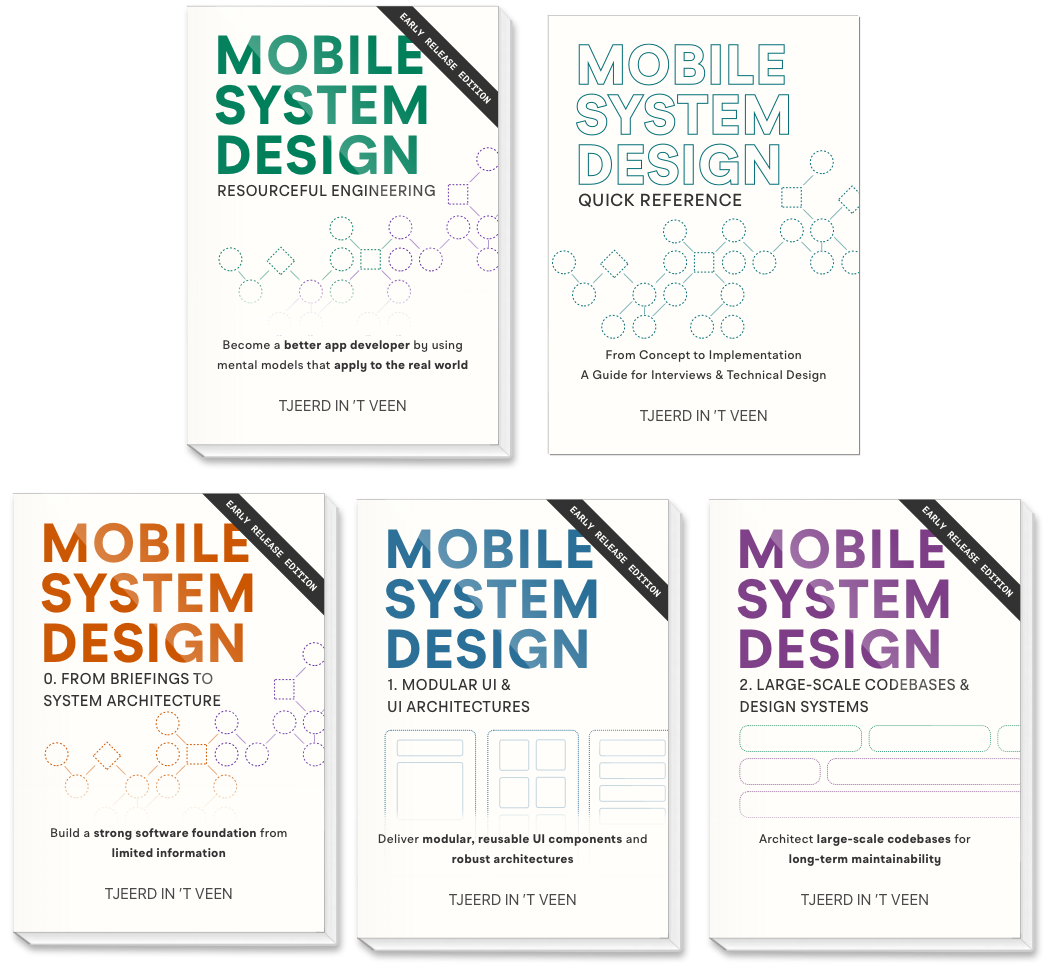What is Mobile System Design?
If you ask five mobile engineers what Mobile System Design means, you will probably get five different answers. Some might say it is about UI architectures. Others will say it is about design patterns, or about domain modeling. Some will say it is what you do in job interviews.
That is not surprising. The term “System Design” has been around longer in backend engineering. There, it typically means designing how services work together to solve business problems. Often it’s associated with interviewing, since designing a system can be a step in interview processes.
When system design shows up in mobile, it can feel confusing. There are fewer resources. And many books on system design are written for backend developers.
Some might quip that mobile apps are just JSON viewers. But once you go beyond toy apps, good system design becomes critical. Mobile apps have their own system design challenges:
- Offline support
- Data syncing
- Deep linking
- Push notifications
- Large modular codebases
- Multiple platforms
- Constant product change
On top of balancing business needs. Mobile engineers also have to balance a moving mobile landscape, forcing developers to stay up to date while releasing features. In fact, at the time of writing, Apple just announced an entire new UI system called Liquid Glass, impacting all iOS teams across the world. Meanwhile, Android devs keeps supporting more and more devices, including folding screens.
And if you’ve been around a few years, you will remember having to transition from imperative to declarative UI, such as using SwiftUI or Jetpack Compose. These recent examples just proves how volatile the mobile environment can be even without any business requirements!
In this post, I will explain what Mobile System Design is, why it matters, and what makes it different from system design on the backend.
System Design for mobile
When backend developers are figuring out an architecture, they often diagram how services interact. They think about scaling, latency, data flows, redundancy.
For example, if they are asked to design a chat system for a backend, they might draw services for message storage, a real-time delivery service, and caching layers.
However, when you design a mobile app, you focus more on the client side:
- How do you model chat messages and their state
- How do you store messages offline
- How do you sync messages when the connection is restored
- How do you handle failed sends and retries
- How do you update the UI when new messages arrive
- How do you keep scrolling smooth when the chat history is large
System design for mobile is about making sure features work well across devices, offline or online, and that the app remains fast and reliable as the codebase grows.
Mobile brings unique challenges
Some challenges are not obvious if you only read backend system design books.
For example:
- Mobile apps ship as a single binary, installed on people’s devices. You cannot roll back like on the web. We can’t just “uninstall builds” from people’s devices. That means you can only push forward. As a result, you need more quality guarantees before releasing a build.
- Mobile networks are unreliable. Apps must handle bad connections and offline gracefully.
- You have to fit everything on a small screen.
- You have to deal with platform differences: iOS and Android APIs, devices, and OS versions.
- The UI changes more often than backend logic.
Mobile System Design means designing with these realities in mind.
But perhaps most importantly, mobile teams are almost instantly forced to share code. Unlike web, you cannot have one team behind the "/settings/" page running their own Python services, while the "/messages/" team releases a Golang server independently.
With mobile, everything ships together as one binary. If one team adjusts a shared button component, the entire app and all teams are now affected.
As teams grow, this gets harder. You need to think about modular design versus monoliths, which teams own which modules, how modules depend on each other, and how to coordinate release cadences across the app. Without care, a change in one area can ripple through the entire app and slow down every team.
This problem is not unique to mobile. Backends can have large monoliths too. But on mobile, it is almost impossible to work in isolation. Every team affects the app as a whole.
A scaling app is very different from scaling the backend
Sometimes mobile developers like to boast, “Our app has millions of users.”
That is a great achievement. But, whether you develop an app for one user or for 40 million users, you usually do not have to change much in the app itself. Because these numbers represent backend scale.
At that level, backend engineers are solving problems like handling large amounts of traffic, making sure data stays consistent across servers, keeping response times fast, and making sure the system can keep running smoothly even when parts of it fail.
When we talk about “scaling an app” on mobile, it means something very different. It is more about local scale. An app scales when it gains more features. As a result, the team scales. The architecture evolves. Different teams start to own different features. Other teams serve developers (as opposed to users), by building shared components used across features.
Now you’re talking about modular architectures, which affects testing, releasing, interface design, API design, team-dynamics, and much more!
It’s tough to get this right.
That is where system design on mobile really makes a difference.
Does that mean an app with millions of users is always the same as a smaller app? Not quite.
One large difference is that small issues are magnified for apps with a huge user base.
For example, if a crash happens only one percent of the time, that is just ten users out of a thousand. But with 40 million users, that same bug now affects 400,000 people. At scale, a "small issue" now becomes a critical problem that makes teams halt release builds.
Quality is critical
Because there are no rollbacks, and because every team is shipping the same binary, teams can easily affect each other in unintended ways.
For example, imagine you are working for four months on a new onboarding system. Dozens of screens, smooth animations, and a hard deadline because marketing is launching a campaign about it.
Your feature is tested thoroughly. Everything works.
But then, another team makes an innocuous change to the user settings. Their change looks fine and is merged. Later, it turns out that with the new onboarding flow, the user no longer has an address field, and now the settings screen crashes.
Suddenly the release is blocked. The team scrambles for hotfixes. Or worse, the app ships and crash logs start piling up.
This example might sound exaggerated, but these situations happen more often than you might think.
This is where Mobile System Design is extremely helpful.
It encourages building robust, stable components that can be reused. It promotes architecture that makes testing easier. And it helps teams work in ways that catch bugs earlier. All while balancing these needs with keeping each team as independent as possible.
The definition of Mobile System Design
In my books, I define Mobile System Design as:
Designing a technical solution to satisfy business requirements, given the constraints of mobile development.
For example: Someone has an idea “We need a feature that supports international payments in Europe, even with poor connections. How would we build it?”.
It starts as a high-level problem. But once you get into the details, you need to think about many areas, such as:
- Domain modeling
- Component design
- API design
- State management
- Dependency Injection
- Navigation and flow
- Data sync and caching
- Modularity and scalability (in case of larger apps)
- Testing
- Handling cross-platform needs
- Shared ownership in teams
That’s a large skillset that you can learn or improve upon. Luckily, these are skills you can improve during your entire career! This is also why I don’t see Mobile System Design as an interview step. I think of it more of a career skillset.
Final thought
Mobile System Design is not a buzzword. It is what allows mobile teams to build apps that are reliable, scalable, and ready for change.
Without it, teams struggle. Releases slow down. Features break. Teams get blocked. The codebase turns into a fragile mess.
Good Mobile System Design is what helps you stay ahead of that. It gives you the tools to deliver faster, with higher quality, even as the app and team grow.
These are skills worth building. They will last longer than any UI framework or language trend.
If you’re interviewing, check out the free Mobile System Design Interview Guide.
Then, if you want to go deeper, my Mobile System Design book bundle covers all of these topics in more depth, with real examples. You will learn how to approach system design on mobile and build the skills that make a difference in daily work.